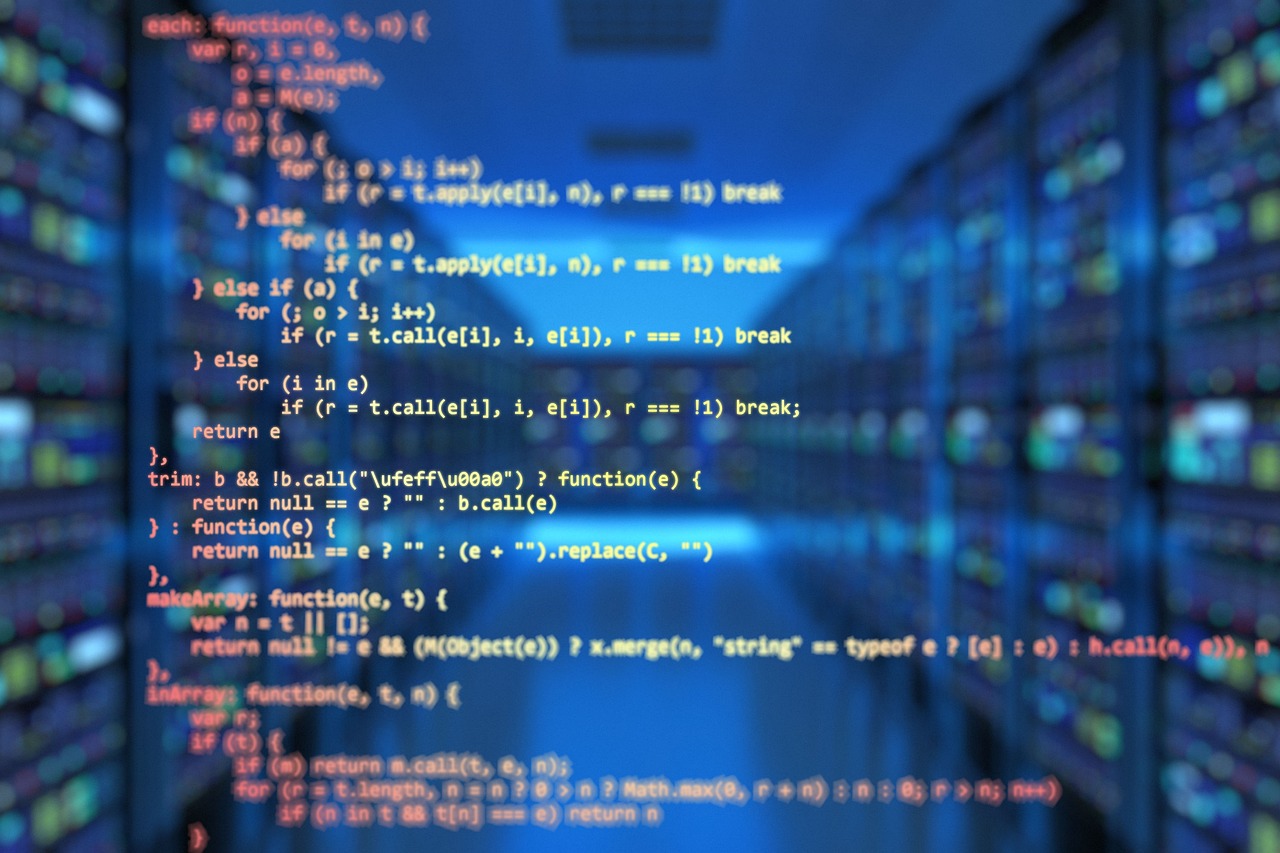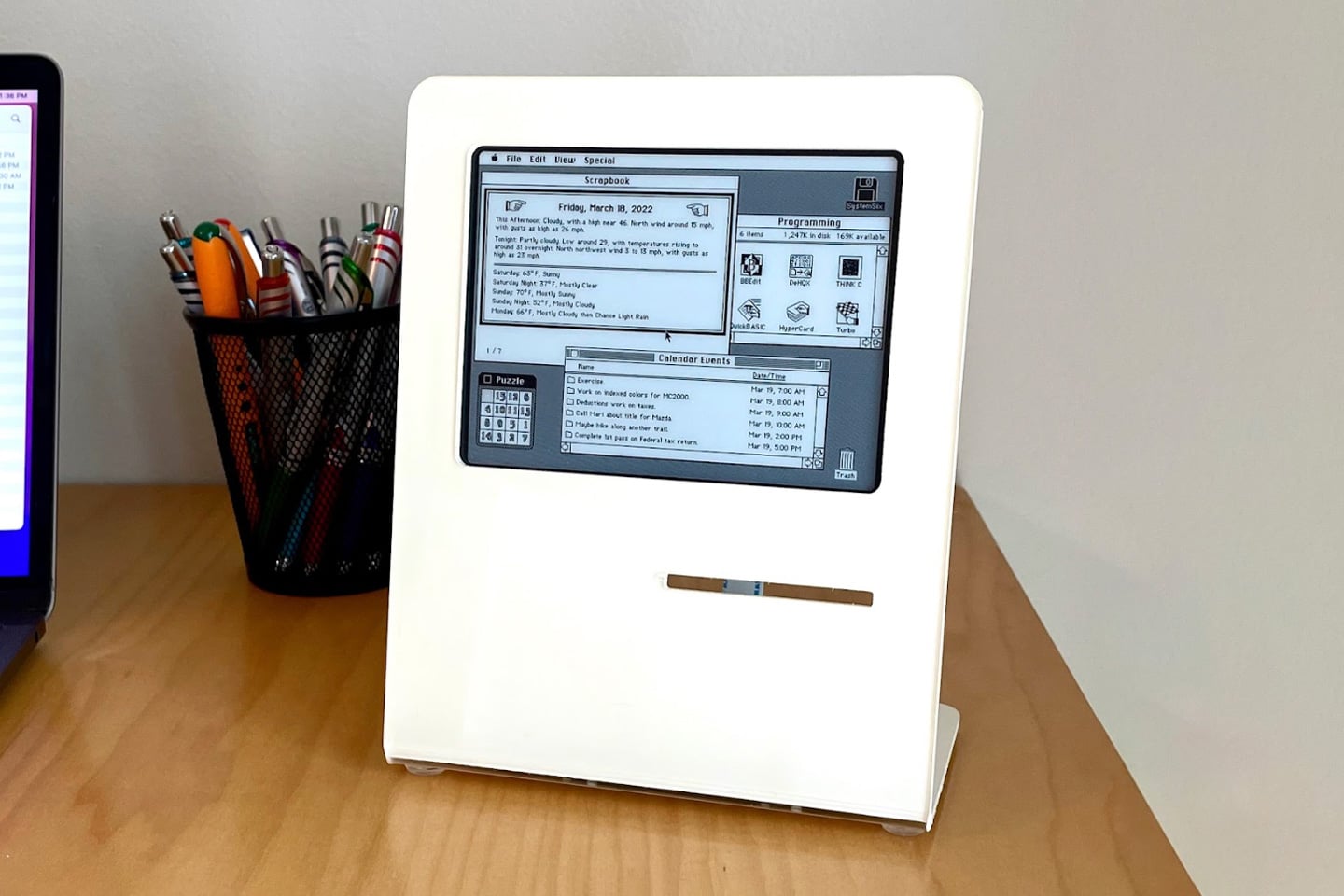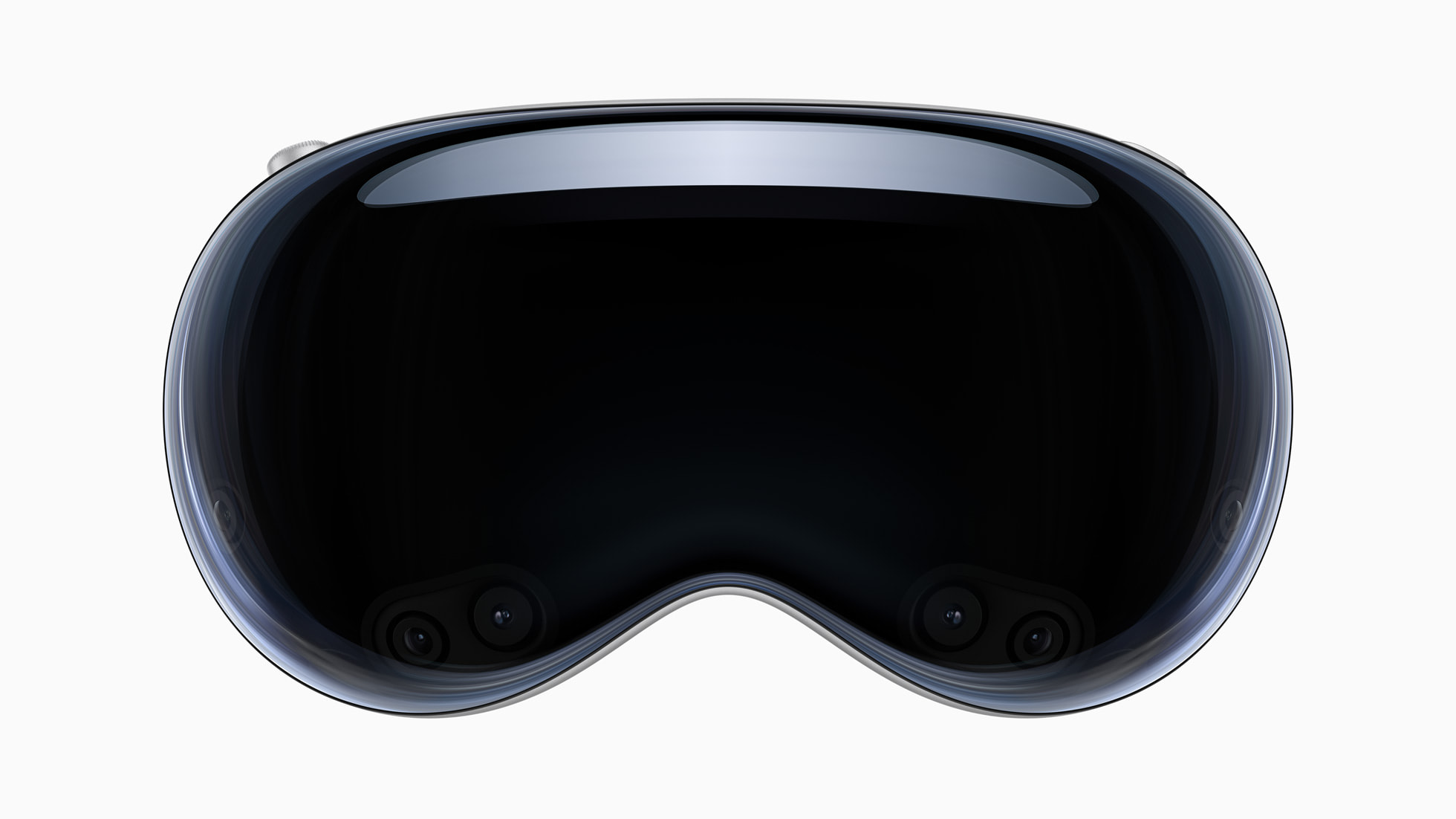 Apple is a computing hardware company: if there is a market for a new form of computing hardware out there, Apple will make it. It was true of digital watches, smart speakers, and various forms of headphones. It’s now true of wearable AR/VR devices with the Apple Vision Pro.
Apple is a computing hardware company: if there is a market for a new form of computing hardware out there, Apple will make it. It was true of digital watches, smart speakers, and various forms of headphones. It’s now true of wearable AR/VR devices with the Apple Vision Pro.
The price doesn’t matter for now. If Apple is lucky, rich people will make it a Veblen Good like many of Apple’s Pro phones. Rich people like CEOs will want to be seen using it, even for a short time. Wannable rich pretenders like influencers will show it off too. All this buys time for Tim Cook and his COO to ramp up production for the next version. Who knows: in a few years there could be an Apple Vision SE?
The size doesn’t matter for now. IT always gets smaller in size or scales up in terms of capacity, and I suspect the Vision devices will do that too.
As long as Facebook/Meta is making these type of devices, I expect Apple will too. And once enough apps exist, expect other hardware manufacturers like Samsung and Lenovo to come out with their own version.
It’s possible that the Vision devices will be a dead end. They could end up like Apple TV. I suspect that won’t happen, but anything can happen. I suspect they will be like other wearable devices Apple makes: they won’t replace the Phone or the Mac, but they will be something in Apple’s product set for at least the next five years.
Let’s see what happens, now that Apple has committed to the device.
P.S. Two good reviews on it are in the New York Times and in the Verge .
Also, I still think spatial computing is the real story behind the new device. I wrote about that here.
It’s hard to think of an Apple device being a flop, but as I wrote here, it does happen.

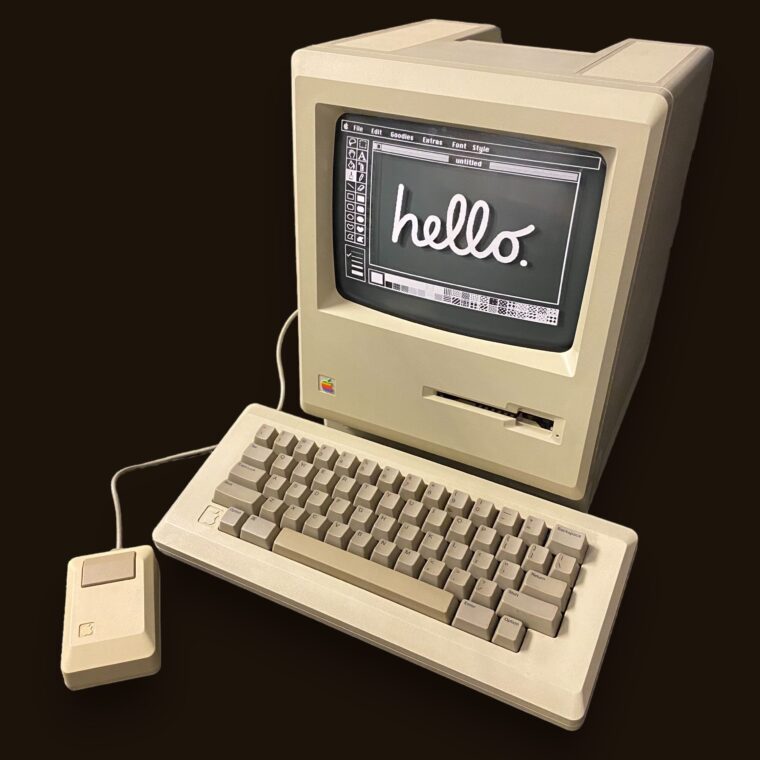 Wow. I have not posted any tech links since
Wow. I have not posted any tech links since :format(webp)/cdn.vox-cdn.com/uploads/chorus_asset/file/23307885/ajohnson_221103_5070_0004.jpg) While my last few posts on IT have been work related, most of these are on hardware and software and tend to be more hobby and fun related.
While my last few posts on IT have been work related, most of these are on hardware and software and tend to be more hobby and fun related.