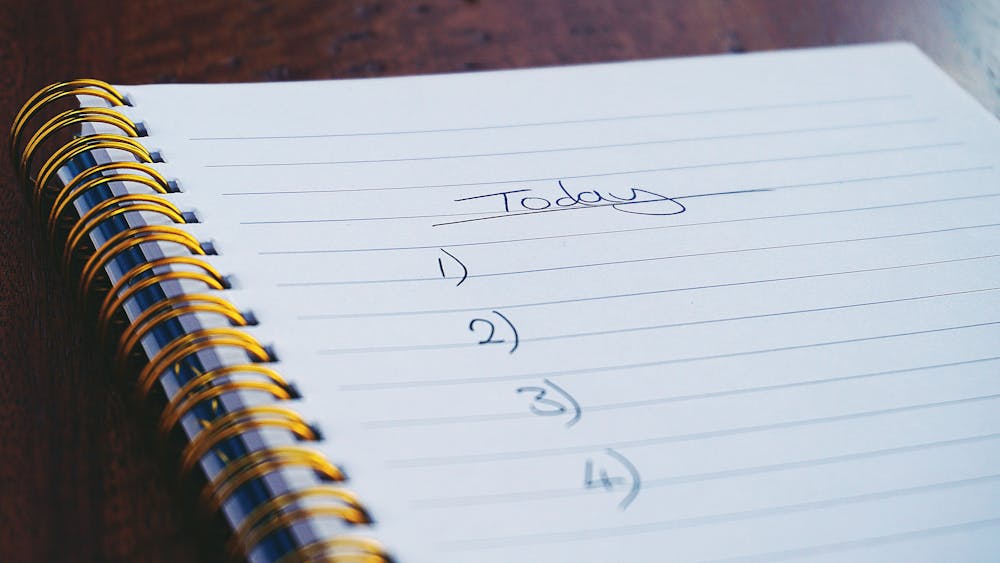Are you one of those people who have hundreds if not thousands of emails in your inbox? Would you like to get down to Inbox Zero? Or Maybe Inbox 99? If so, try this approach:
1) First, for these next few steps, you will not open or read ANY emails. Just look at your inbox.
2) Second, sort your emails by sender. Go through and delete all emails you don’t need: email from people you don’t know or don’t care to respond to, emails from mailing lists (don’t worry, they will send you more), unsolicited email, spam, emails from your ex, etc. Delete delete delete. Read nothing.
3) Third, sort your emails by date. Delete all emails that are a year old or more. Can’t bear to do that for some reason? Then if you must, create a folder called “Attic” or “Basement” and put them there. (You will no more read them then you will look at the stuff you have stuffed in your real attic or basement either, but if it makes you feel better). Again, no reading: delete or file.
4) Ok, you have emails from the past year. Go through and sort them by subject. See all those emails with the same subject, or the “re: re:…”. Chances are you only need to keep one of those. Then delete the rest.
5) Now sort them again by date. Go to the oldest. For everyone you see, ask yourself: is this referring to something that’s over or resolved? If so, delete it or put it in the Attic folder.
6) Go through emails from newsletters. Open only to UNSUBSCRIBE. Otherwise delete.
7) Reminders for bills, etc. Write that down then file or delete.
8) Meetings that have past? Delete.
Now whatever emails you have, you can open. Try to skim them, but do this:
1) If it is an FYI, file or delete. Do NOT reply.
2) If someone did you a favor or a service, reply through non-email: a message, text or phone message even. Do not reply by email.
3) If it is a complex email, figure out what the ACTUAL request is. Write it down. Send them an email just with the request and your response; file or delete the other email.
Now the only emails you have left that are either from colleagues or family and friends. Deal with the most important ones first. Of those, make lists of what they are asking. Then consider whether to just deal with them the next time you see them. Whenever possible, do not reply via email.
By this point you should have alot less email. Look at you being all productive and efficient. Congrats! You did good.





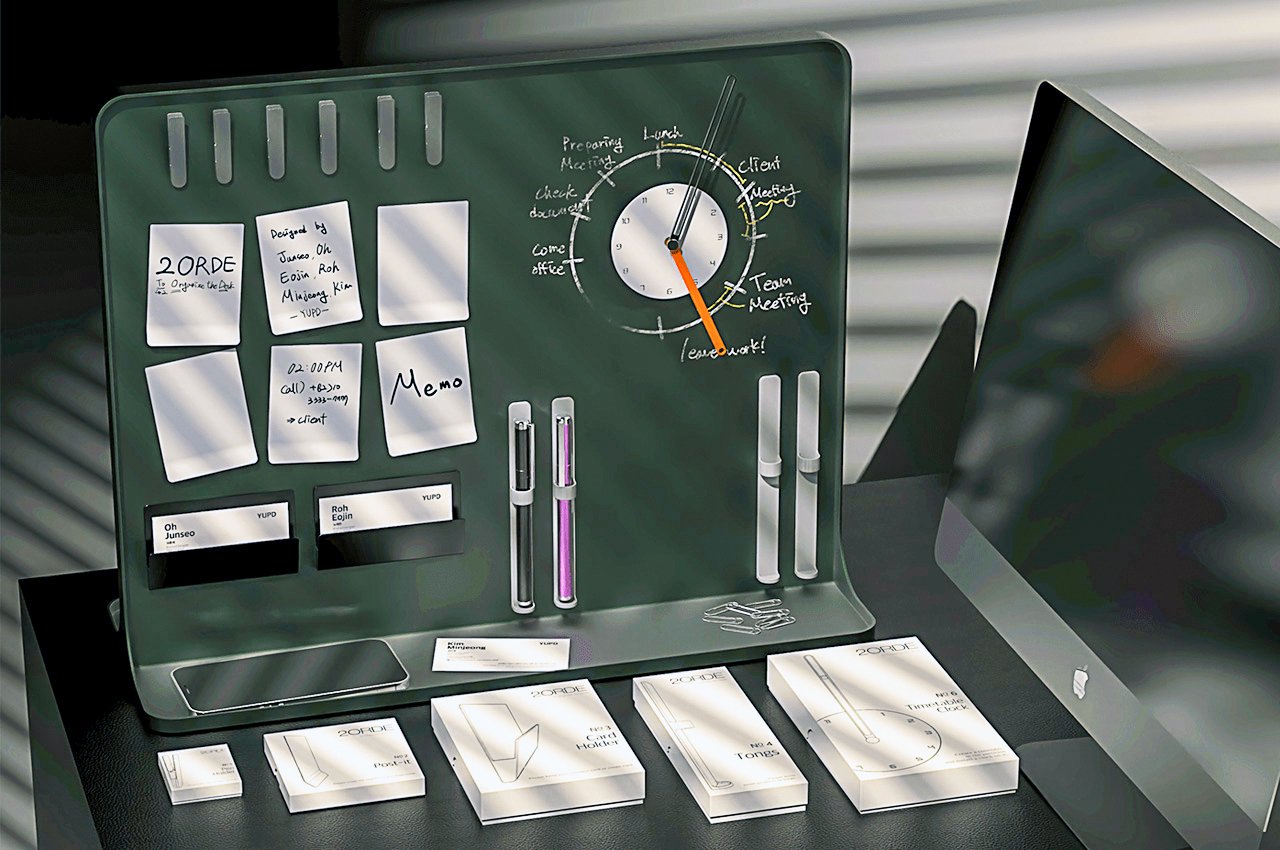
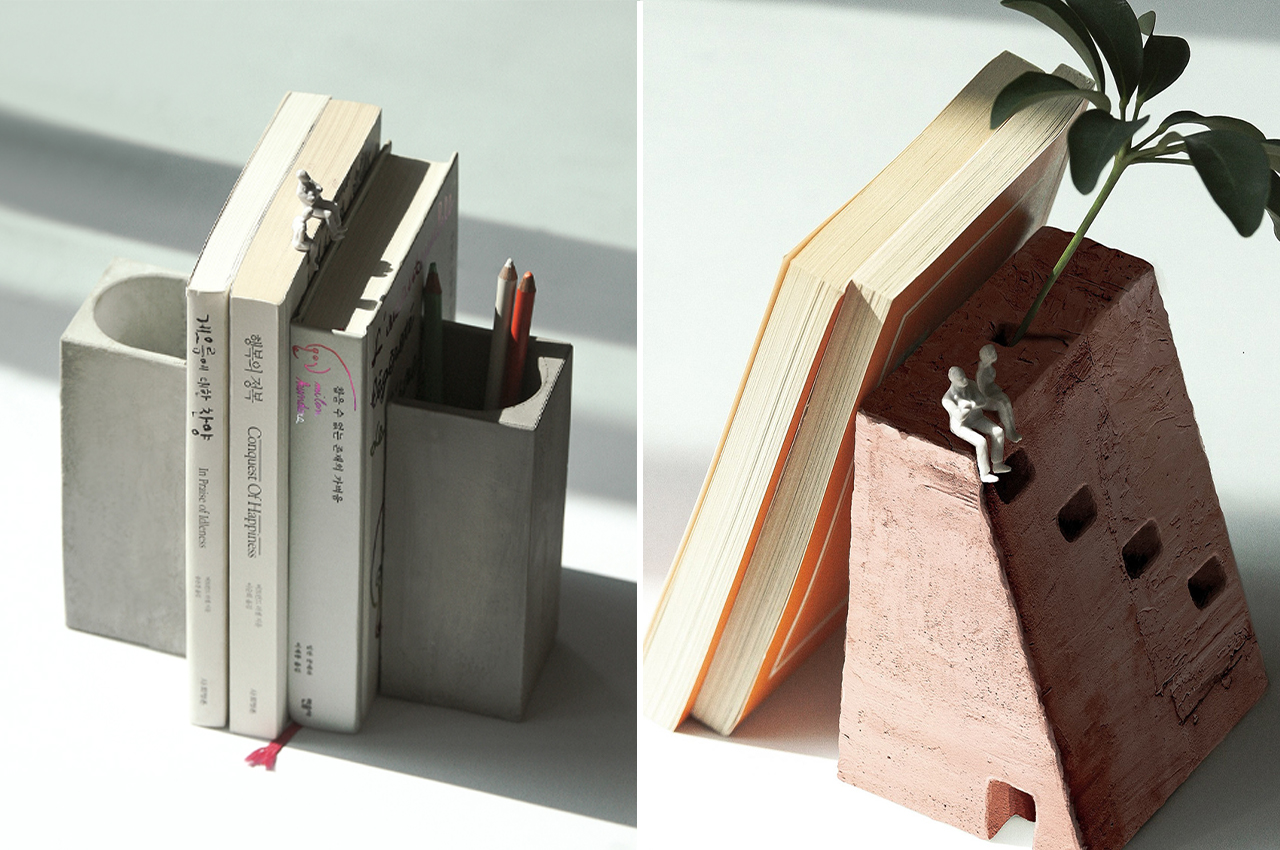


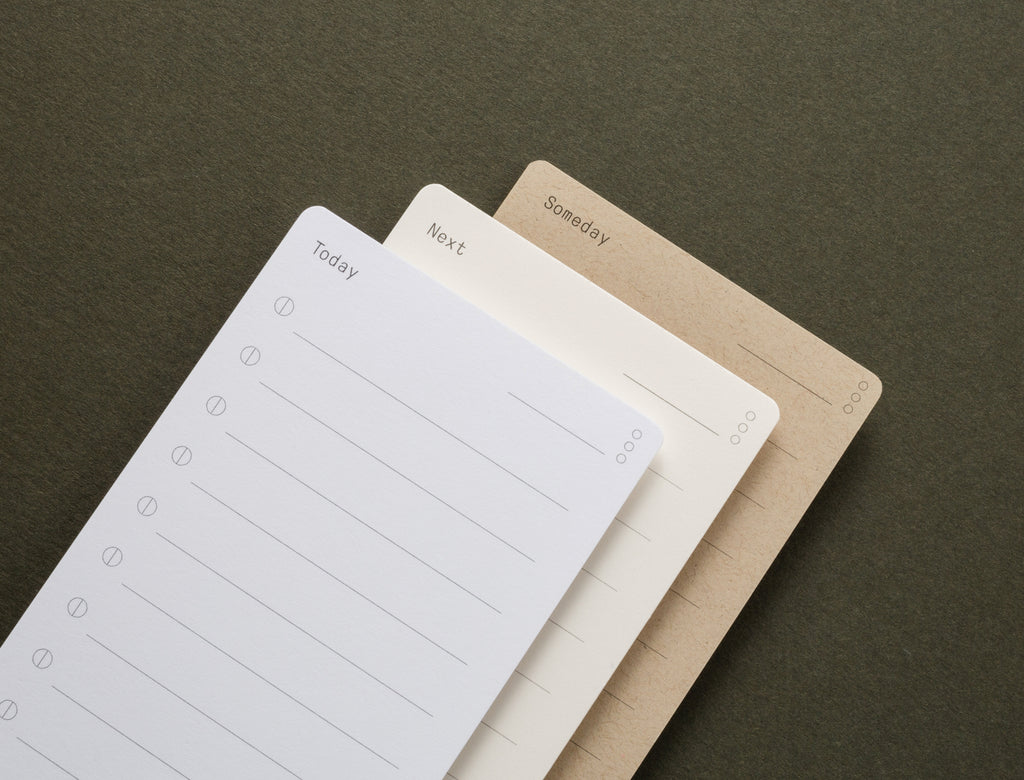








 And by feed it I don’t mean drink more coffee. I mean eat foods that have been shown to help our brains work better. The author of
And by feed it I don’t mean drink more coffee. I mean eat foods that have been shown to help our brains work better. The author of