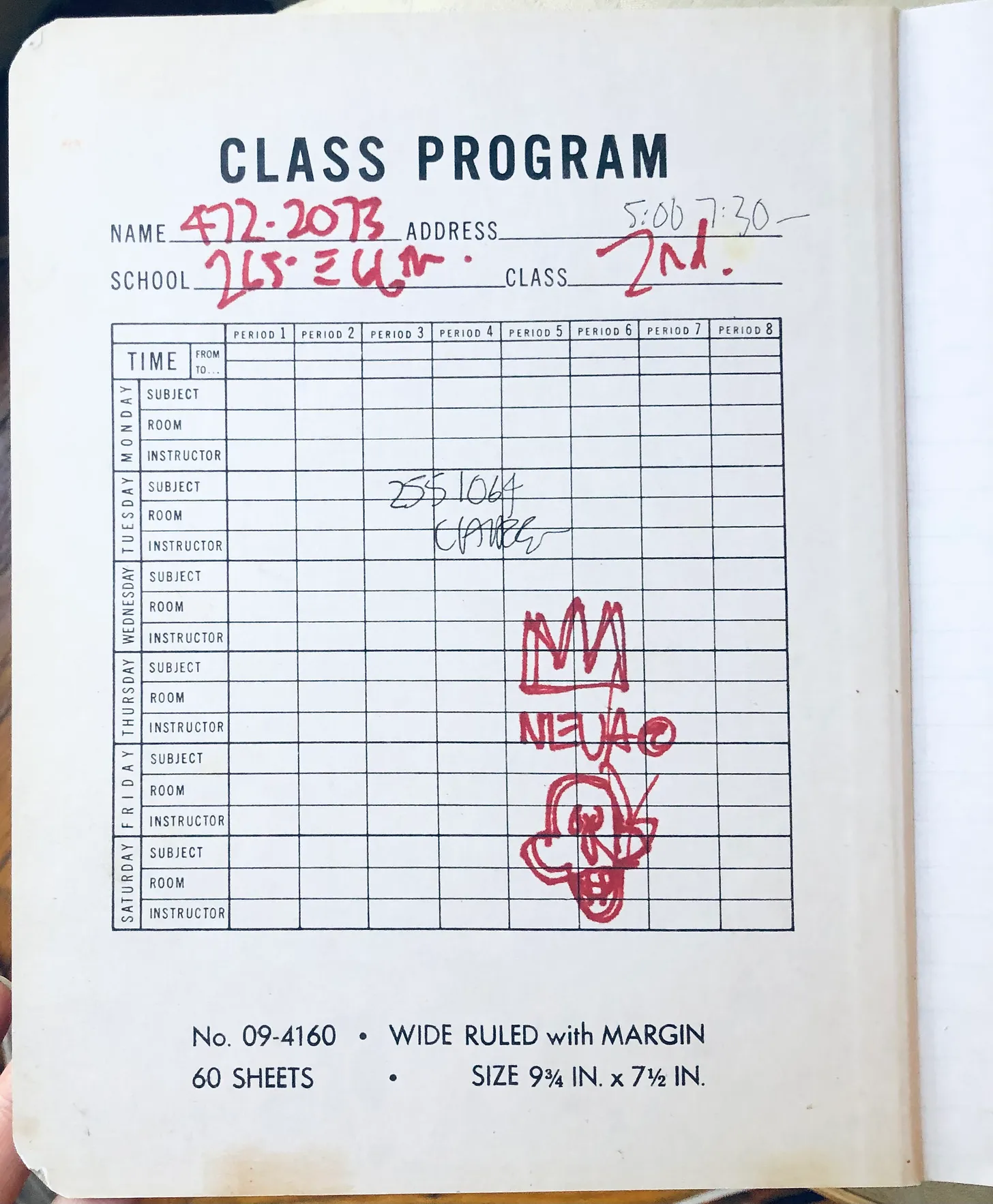Happy. Hallow’een! It seems many things have gone sideways this month, almost like a crab walk. Many things, but not all. Let’s take a look.
In Ukraine, people are worried that their counteroffensive against the Russians is struggling to go forward and is only going to be more so as the winter season arrives. Not that it’s looking good from the Russian side. No doubt Putin would like to see the US drop the amount of aid they give to Ukrainians, as some on the America. right are threatening. Whether or not that happens, we shall see, now that Congress has finally elected a speaker.
Another thing going sideways is COVID/the pandemic. It was surging in Ontario and other places, but I checked the New York Times and they record hospitalizations going down this week. All I know is the new XBB vaccine booster is out, so you should go get that, people. Get a flu shot, too.
 Remember inflation? It too continues to crab walk (see chart above). Same with Donald Trump. He continues to meander through various courtroom preceding in the US. He is currently participating in his civil trial in New York and is expected to testify. He also has a three other trials underway: the Washington Post has more on all that here.
Remember inflation? It too continues to crab walk (see chart above). Same with Donald Trump. He continues to meander through various courtroom preceding in the US. He is currently participating in his civil trial in New York and is expected to testify. He also has a three other trials underway: the Washington Post has more on all that here.
In North America it’s been a summer of strikes starting and ending and that does not look like it is going to change this autumn. While the Writers strike in Hollywood has been settled, the Actors strike is still on going. The UAW in the US is expanding the autoworkers strike in the US, while the autoworkers in Canada settled their strike. In Ontario the workers at TVO continue to walk the picket line with no hope for a resolution.
Not everything is going sidewise. In the Middle East, Hamas forces from the Gaza Strip attacked neighboring Israeli towns, killing over a 1000 soldiers and civilians, and then withdrawing with over 200 hostages. In response the Israeli army has repeatedly bombed Gaza, killing 1000s more Palestinians. And that is just the beginning. Likely by the next newsletter Israel will move ground forces into the Strip, resulting in even more loss of life for their soldiers, Hamas fighters, and Palestinians stuck in the middle of the fighting.
As the world watches this unfold, people have been tying themselves in knots in trying to respond. And regardless of whether or not they have responded, they have been criticized. Former president Obama issued this statement on Israel and Gaza and the length of it highlights the difficulty on weighing in on the matter. Personally I don’t think commenting on social media is the way to go, and I wrote about that, here.
What happens next and how this plays out, no one can say. I suspect it will play out like one of the other Israeli wars of the last decade or so.
A year ago Elon Musk took over Twitter. It’s been a weird time for social media since then. It’s been zigzagging for the most part. Dan Sinker has a good run down of what it’s been like, here. I highly recommend that piece, as well as anything that Dan writes.
In terms of crypto and NFTs, they have more or less scuttled off to their demise. The only thing going on of note is the trial of SBF (Sam Bankman-Fried). It’s not looking good for him, as the Verge explains. We shall see. Anyone wanting to read more about the rise and fall of SBF and crypto should read Michael Lewis’s new Book, Going Infinite.
 I wish climate change was only going sideways. Instead it continues to worsen. At the beginning of the month, New York was suddenly hit with crazy flooding that caught them unaware. At the end of the month Mexico was hit with a sudden CAT 5 hurricane. Bad weather from global warming is bad enough: surprising bad weather is even worse.
I wish climate change was only going sideways. Instead it continues to worsen. At the beginning of the month, New York was suddenly hit with crazy flooding that caught them unaware. At the end of the month Mexico was hit with a sudden CAT 5 hurricane. Bad weather from global warming is bad enough: surprising bad weather is even worse.
As always, thanks for reading this, whenever you are reading this. If you are reading this years from now, I hope things improved, and things went from going sideways to progressing.






 I’ve
I’ve  IF you are a fan of using Chrome to cast one of your tabs to a TV, you may be surprised to find that the Cast option is missing. Worse, if you look in places like
IF you are a fan of using Chrome to cast one of your tabs to a TV, you may be surprised to find that the Cast option is missing. Worse, if you look in places like  It’s been a season since I last wrote about Toronto. In that time our new mayor has been in office roughly 100 days. The Toronto Star has a rundown of what election pledges by Mayor
It’s been a season since I last wrote about Toronto. In that time our new mayor has been in office roughly 100 days. The Toronto Star has a rundown of what election pledges by Mayor 


 The easiest way to install Java on your Mac is by using homebrew. Honestly, if you don’t have homebrew on your Mac, I highly recommend you do that. Plus it’s easy to do. All you need is to enter the following:
The easiest way to install Java on your Mac is by using homebrew. Honestly, if you don’t have homebrew on your Mac, I highly recommend you do that. Plus it’s easy to do. All you need is to enter the following:
 Now this is a rare thing. I was reading this piece,
Now this is a rare thing. I was reading this piece,  Exercise: You don’t have to use heavy weights to get stronger.
Exercise: You don’t have to use heavy weights to get stronger. 





_by_Felix_Gonzalez-Torres.jpg&w=3840&q=90)