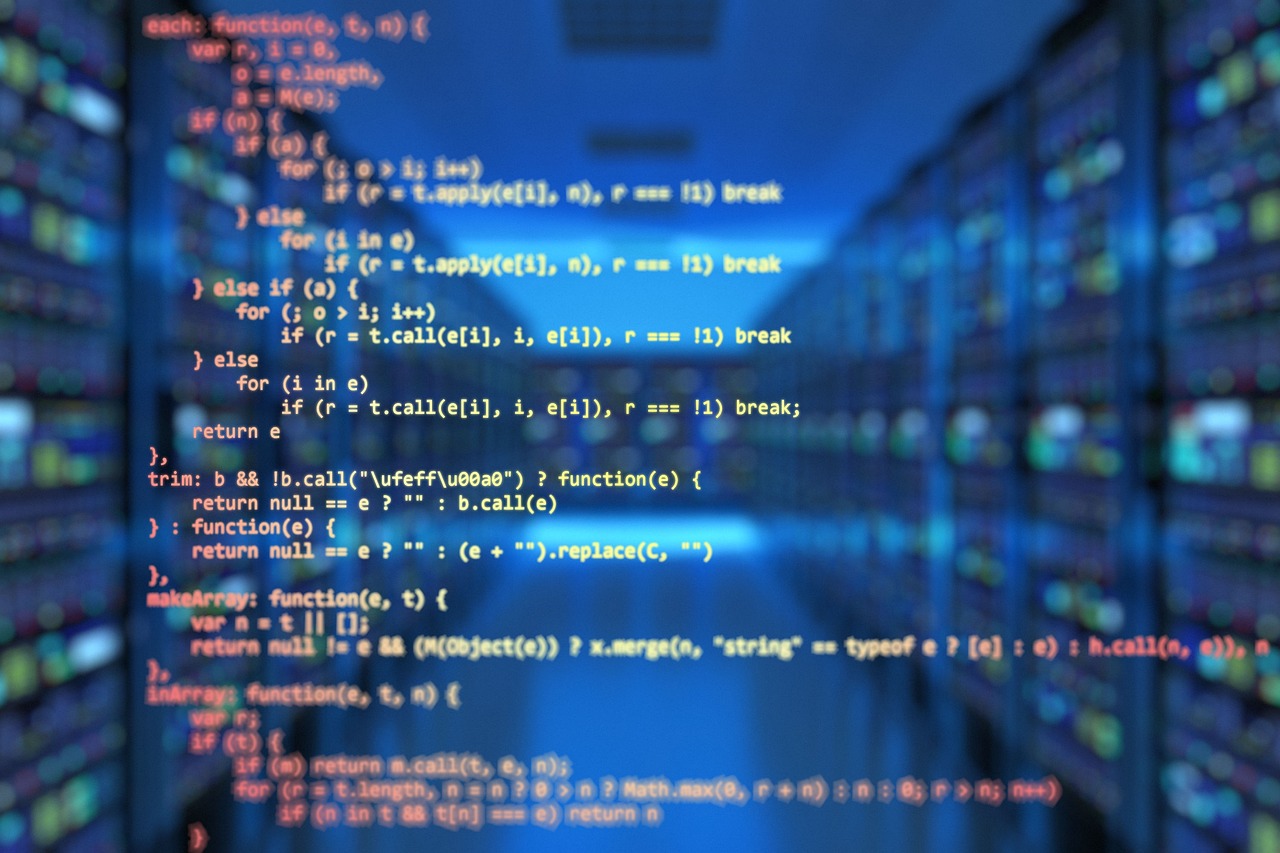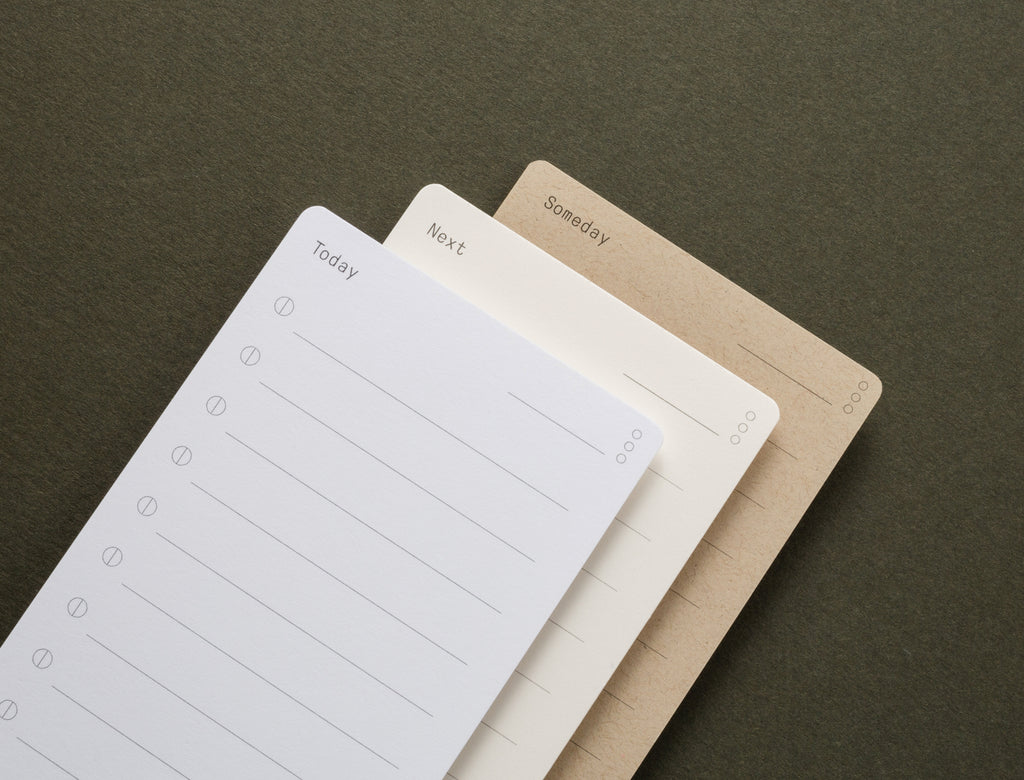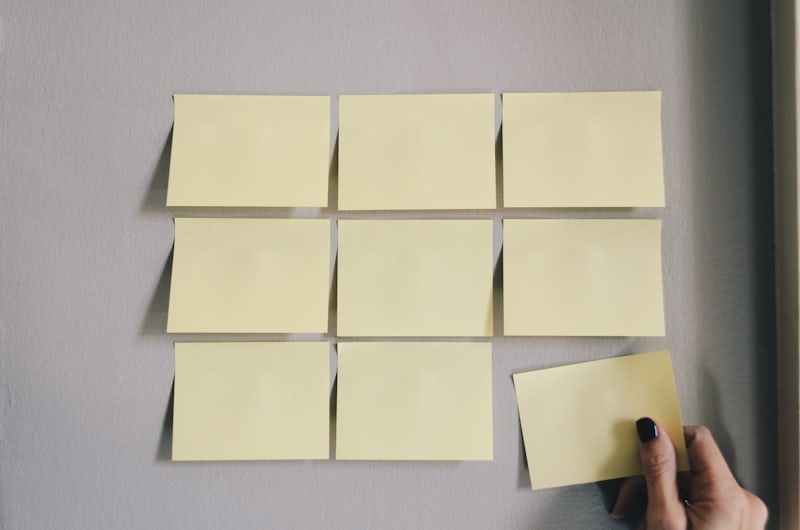Blogging is dead (so it is said). But I am still blogging, and happily so. Here’s why, here’s what I think has changed, and here’s what I do now.
I have been blogging a long time (since 2005). Over that time I have had blogs on Blogger, WordPress, Posterous, Tumblr, and on IBM’s hosted sites. I still blog on WordPress and IBM. (Posterous is gone, Tumblr feels less like blogging and more like social media sharing (great stuff, but not for me), and Blogger never could top WordPress for me.)
Blogging had it’s big moment in the early Web 2.0 days, and a number of bloggers went on to great success. Then more and different types of social media appeared, making blogging seemed dated and bloated. Even I dropped off blogging and started doing more with Twitter, Instagram, and more.
I have returned to blogging because it still has something that other social media lacks. It allows me to capture longer ideas, unlike other social media. It lets me go back and see what I was thinking about and doing years ago. Most social media is about the Now and about the Group, but blogging is more than that. Blogging extends in time, and starts (but doesn’t end) with me.
I was also incented by a number of small things. One, my blog traffic was declining, and I thought I would like to see if I could reverse it. I like the idea of people reading my blog, and I thought blogging again could improve the decline. Two, WordPress started paying me monthly for my blog traffic. It is a pittance: less than $6 a month. I have a goal to get it up higher than that. Three, I’d like to reach the goal of having a million views of my blog. I started the blog modestly, and I have been happy to see how it has grown. I’d like to hit that number.
Those are small incentives, though. A bigger incentive/goal is that writing my blog is Writing. Blogging is a good word, but what I really want to do is write and write better and eventually write well. Maintaining the blog helps with that goal.
(If your blog is mainly writing, consider saying you are Writing (not Blogging) when you are adding to your blog. A blog is a web log, but if you are trying to do something more than just log things — and you likely are — why not elevate what you are doing by labelling it with a better label?)
How I blog now:
- I use a WordPress plugin with my Chrome browser. That allows me to quickly blog about an interesting web page I come across.
- If I don’t want to blog about it now, I use instapaper to save interesting pages for later. Then I will take time and go though the saved pages and either blog about them or save them in delicious (or just get rid of them).
- To promote my blog posts, I connect twitter to my WordPress blog: whenever I update my blog, I have a link to it posted on twitter.(After all, I want people to read them, and flagging them on twitter is one way to do that).
- If I post a number of posts at the same time, I schedule when they are posted. Otherwise, people on twitter will get flooded with them, and I think that doesn’t help get people to read them (and it is likely annoying).
- Besides my web browser, I use Feedly to read other blogs. I have integrated Feedly with my WordPress blog using IFTTT. I have an IFTTT recipe that fires off whenever I save a document in Feedly. The recipe will create a new draft in WordPress for me to work on later.
- I process the drafts in WordPress using Firefox and a plugin called ScribeFire. ScribeFire used to work with WordPress, but it doesn’t work for mine now. But I still use it to create more complex blog posts (like this one). Then I go to the admin panel of WordPress and update my blog using copy and paste. (I know, this isn’t exactly *easy*, but I had gotten used to ScribeFire and I haven’t found a tool that I like as much as that.)
Unlike many smart bloggers I follow, I tend not to write long form posts. When I do, I write them in Microsoft Word, mainly because if my machine hangs up or reboots or does any number of stupid things, I will not lose what I have written thanks to Word’s superb autosave feature. Once it is good enough (by my meagre standards), I will copy and paste it into WordPress.


 Now that
Now that :format(webp)/cdn.vox-cdn.com/uploads/chorus_asset/file/23307885/ajohnson_221103_5070_0004.jpg) While my last few posts on IT have been work related, most of these are on hardware and software and tend to be more hobby and fun related.
While my last few posts on IT have been work related, most of these are on hardware and software and tend to be more hobby and fun related.