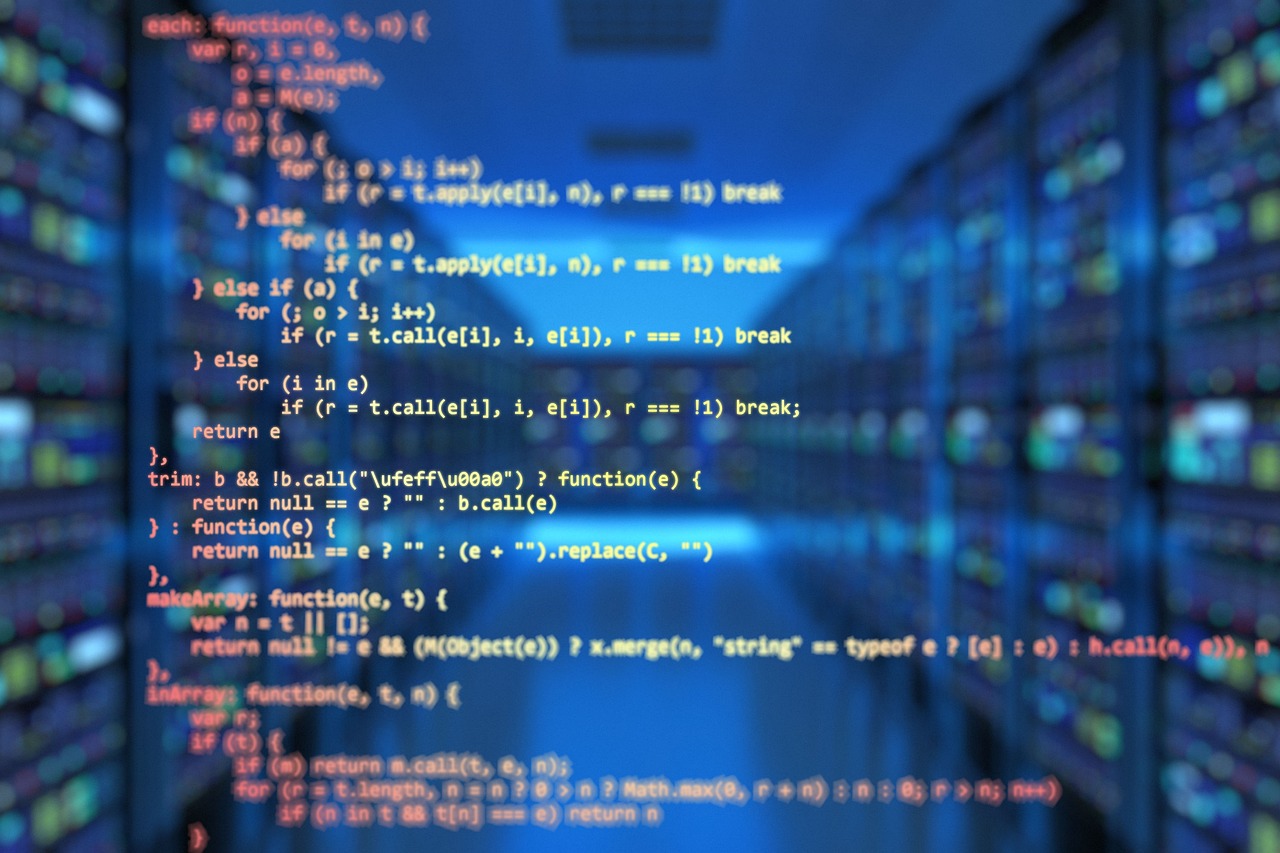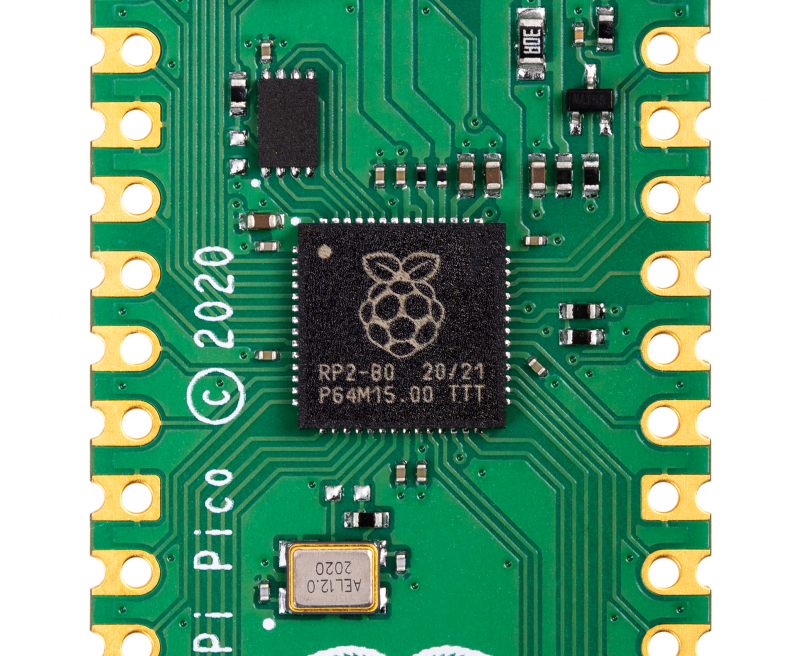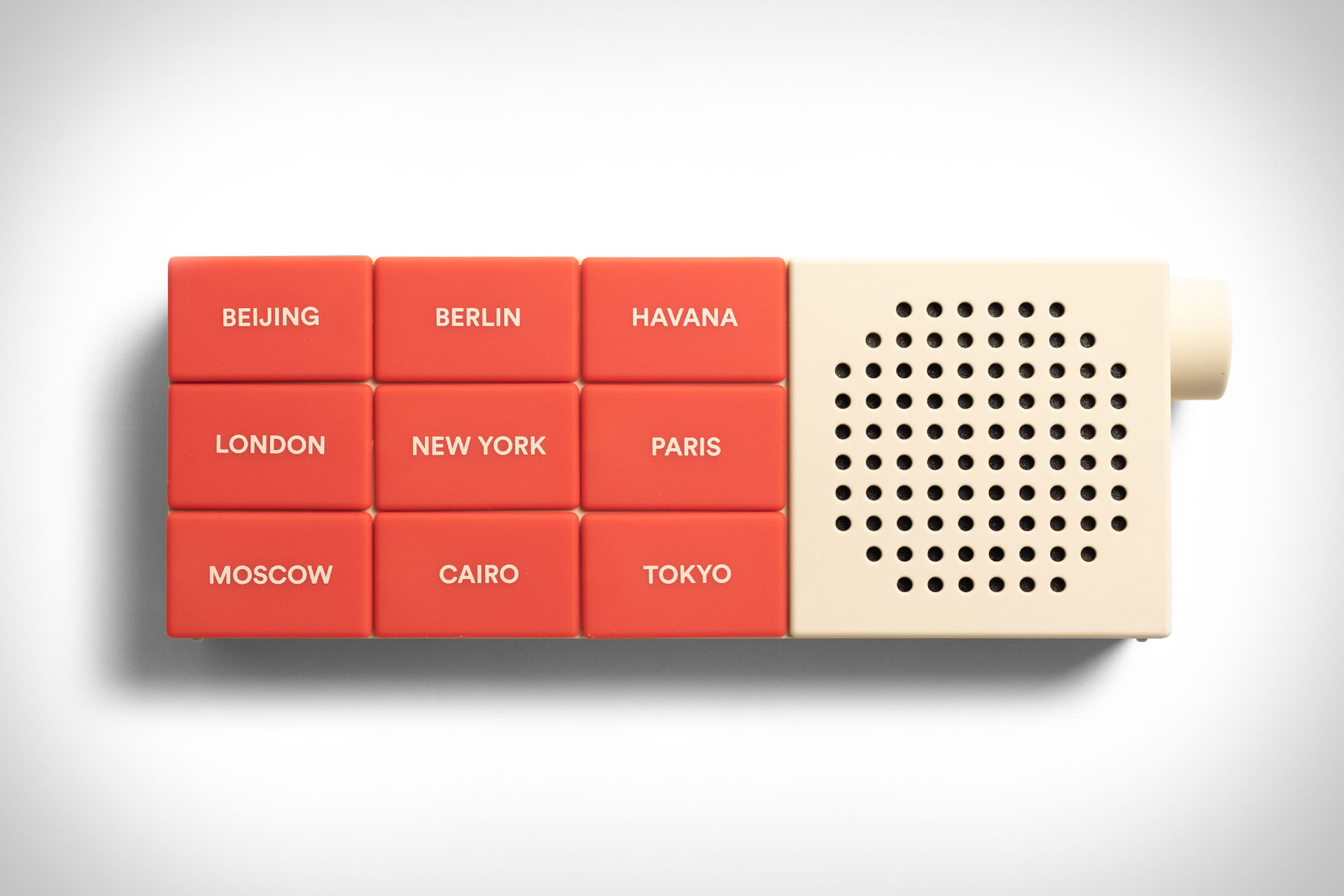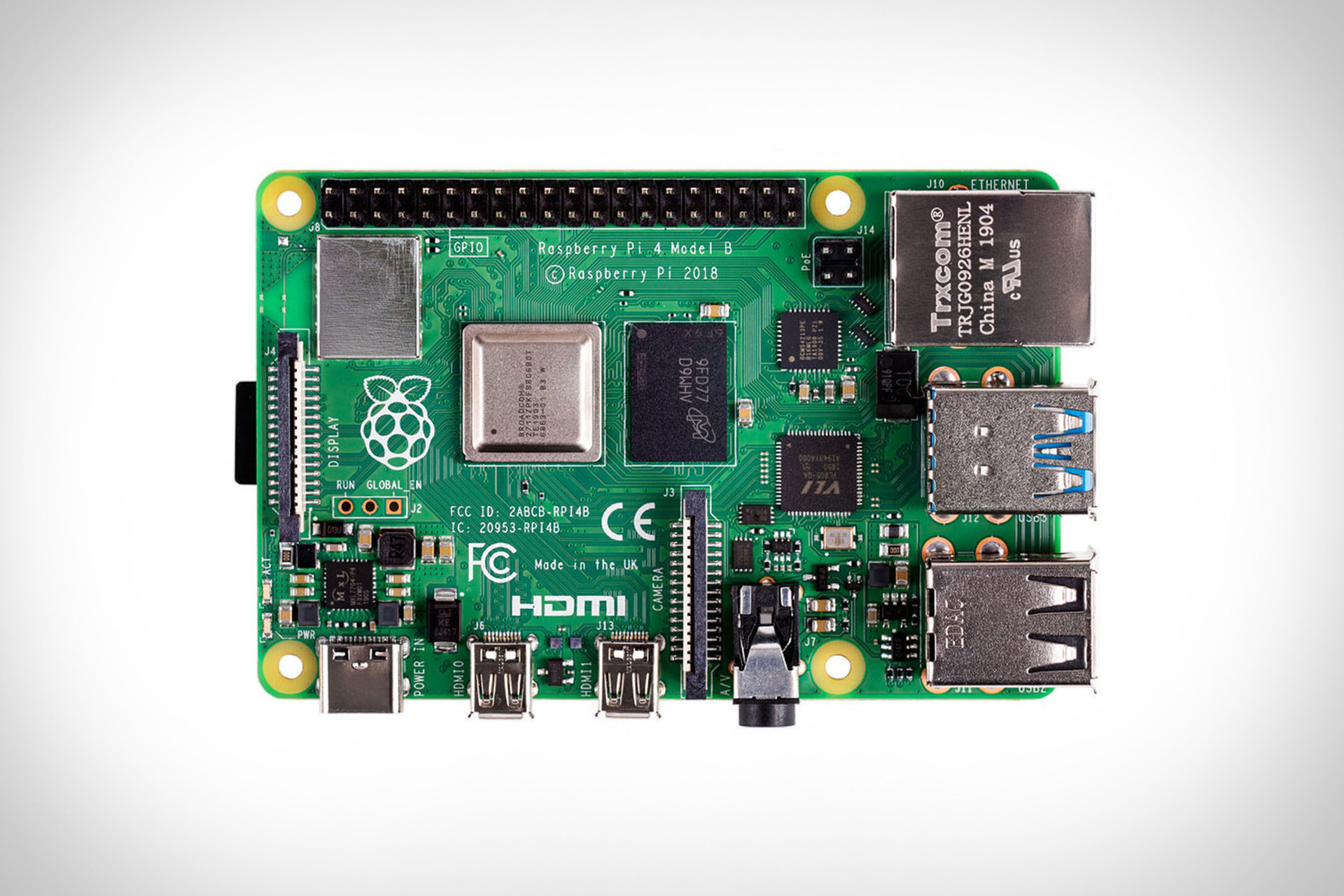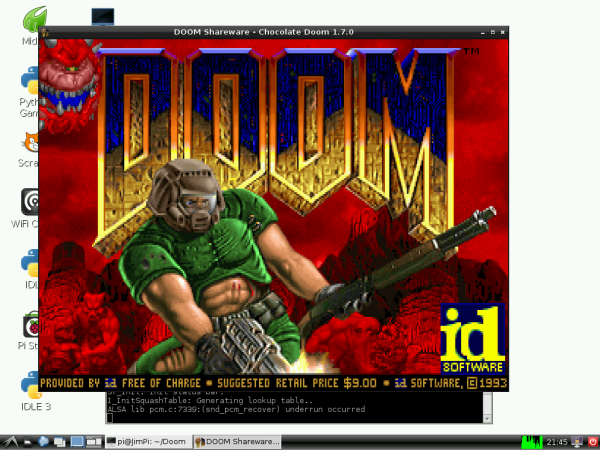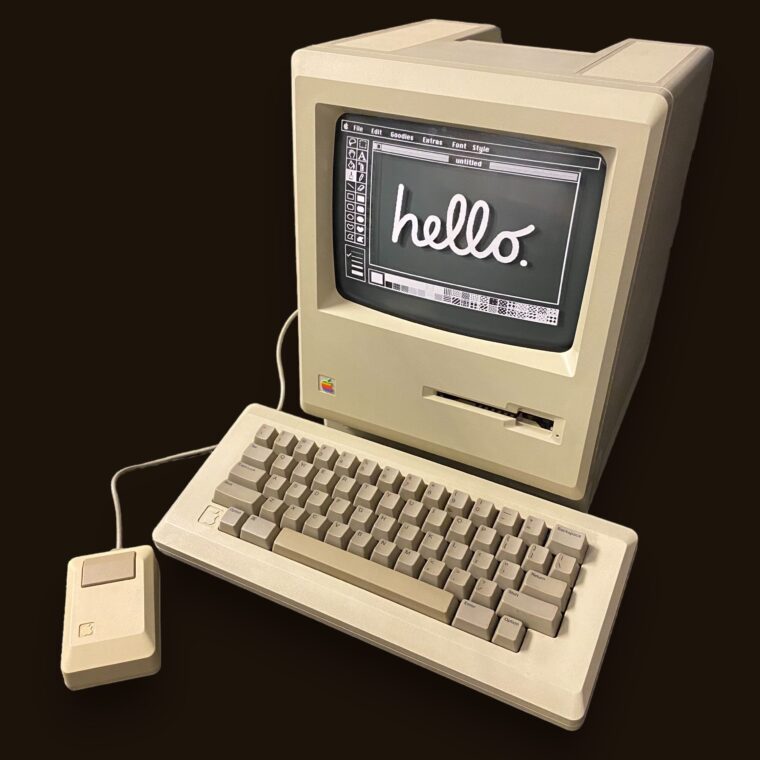 Wow. I have not posted any tech links since last September. Needless to say, I’ve been doing alot of reading on the usual topics, from architecture and cloud to hardware and software. I’ve included many of them in the lists below. There’s a special shout out to COBOL of all things. Is there something on DOOM! in here? Of course there is. Let’s take a look….
Wow. I have not posted any tech links since last September. Needless to say, I’ve been doing alot of reading on the usual topics, from architecture and cloud to hardware and software. I’ve included many of them in the lists below. There’s a special shout out to COBOL of all things. Is there something on DOOM! in here? Of course there is. Let’s take a look….
Architecture: A mixed bag here, with some focus on enterprise architecture.
- Something on AI Ops
- IBM on practicing architecture in development lifecycle
- A comparison on togaf vs zachman
- More on togaf vs zachman. Also on togaf.
- A comparison of the top four enterprise architecture frameworks
- An intro: get started with IT architectures
- Here’s a step by step enterprise architecture tutorial with togaf
- AWS says: lets architect tools for developers
- Here’s how event driven architecture enables a business to become more aware of everything thats happening as it’s happening.
Cloud: a number of links on cloud object storage, plus more….
- If you are migrating VSIs to a new datacenter
- Need to know the basic od aws ec2 security?
- A good repo on ibmcloud and terraform with VPCs
- An intro repo on openshift for devs
- A good video on IBM cloud storage
- Here’s how to move from ibm cloud functions to ibm code engine
- Some hybrid cloud use cases you can use
- Info on cloud object storage cbr
- Info on cloud object storage and setting a firewall here
- Something on cloud object storage and python here
- Getting started with cloud object storage
- For those using cloud object storagewith kp encrypt on buckets
- More on COS and key protect (tutorial)
- Here’s five ways to reduces your cloud spend with IBM turbonomic
- Tutorials on IBM cloud
- Something on IBM cloud paks for data
COBOL: COBOL is hot these days. Trust me.
- For GnuCOBOL fans
- A GNU Cobol Programmers_Guide v2.1
- How to run cobol on aws lambda
- A modern cobol microservice tutorial
- How to send text message using cobol dr here
- A README on on COBOL on Kubernetes
- How to run cobol in a cloud native way
- On cobolambda (COBOL lambda)
- A tutorial on how to generate java records from cobol with rational j2c tools
- A tutorial on how to build java records from cobol with ibm record generator
- On enterprise cobol migration assessment
- If you are interested in cobol migration to 6 x and why should you migrate
- More on upgrading from enterprise cobol version 4
- A repo of Cobol Code
- A tutorial on how to how to get easy COBOL insights
Hardware: mostly but not exclusively on the Raspberry Pi….
- More on the best smart plugs
- For fans of microbit, here are some coding projects
- How to run python program when you boot your raspberry pi
- How to deal with your raspberry pi shutting down randomly
- The kickstarter for the old chip – the worlds first $9 computer
- For users of the rpi240p
- How to make a Raspberry Pi Wall Mounted Google Calendar
- Something about raspberry pi boinc
- On the old intel compute stick
- How to get started with your digispark
- On the old borderless electronicsarduino compatible starter kit
- How to run ubuntu on intel compute stick
- More on intel compute sticks
- On the attiny85 with simple arduino basics projects
- How to power a raspberry pi
- A raspberry pi sound sensor
- A billboard scrolling with lcd display raspberry pi pico
- Also a voice activated light with sound sensor raspberry pi pico
- Make a raspberry pi internet radioo
- How to jailbreak a fire stick
- Here’s how to tell which raspberry pi you have
- Get your cpu monitoring usign physical dials and leds to show usage
- Hack your kobo
Mainframe/middleware: still doing mainframe stuff, but I added on some middleware links….
- Something on ZOWE
- How to make customization build daemons
- A piece on dbb and installing configuring the toolkit zos
- How to use the cli for initializing team configuration
- How to use thte cli for testing the zosmf connection
- Also how to use the cli for team configuration for application developers
- Something on spring boot java applications for cics
- Two things on WCA4Z. One and two.
- On the z integrated information processor
- A piece on on application modernization
- How to do simple load balancing for websphere liberty apps
- More on liberty ans managing resources
- More on liberty
- Something on kubernetes history
- Here are five scalability pitfalls to avoid with your kafka application
Linux/Windows: mostly Linux but some of the other OS….
- On lightweight linux for beginners here
- A tutorial on how to rnubuntu desktop on a virtual machine using virtualbox
- How to install ubuntu on a 2009 imac in 2021
- How to try out linux on an aging mac
- More on linux on a macbook
- Something on customizing ubuntu isos
- How to use grub rescue to fix linux
- How to add new user account on windows server 2022
- How to set up multiple rdp sessions windows server 2022
- More on ubuntu rdp to windows
Software: another mixed bag of links…
- A responsive flip countdown in JS
- IBM on unveils watsonx Generative AI Capabilities to Accelerate
- Mainframe Application Modernization
- Some code review tools
- Something on the eclipse platform
- More on Eclipse
- Something on Maven and Eclipse
- How to deploy a python app to an Openshift cluser
- For fans of regex
- A repo for ES Timer
- Something on python yaml
- How to iterate through a dictionary in python
Misc.: For all the things that don’t fit anywhere else….also the most fun links….
- The best devsecops tools
- On alphabet / google earnings
- On fitbit and google integration
- Something on apple iphone 17
- Fun! DOOM at 30! What it means by the people who made it
- More fun. on the PCjr
- Here’s how to convert heic to jpg on windows and mac
- Cool. teletext lives on in sweden thanks to nostalgia and trusted content
- How to rss anything. Via SwissMiss
- A piece on India and apple iphone hacking
- Sam Altman and his start up class.
- Oh no! The hobbes os 2 archive will shut down in april. Sad.
- The Mac is 40!
- Something on the 202 Rogers Communications outage
- On recent data centre outages that impacted Australia
- How to operationalize and automate finops with apptio cloudability
- and ibm turbonomic
- How to do database performance monitoring with dbmarlin and ibm instana
Thanks for reading this!

:format(webp)/cdn.vox-cdn.com/uploads/chorus_asset/file/23307885/ajohnson_221103_5070_0004.jpg) While my last few posts on IT have been work related, most of these are on hardware and software and tend to be more hobby and fun related.
While my last few posts on IT have been work related, most of these are on hardware and software and tend to be more hobby and fun related.