 It’s been a season since I last wrote about Toronto. In that time our new mayor has been in office roughly 100 days. The Toronto Star has a rundown of what election pledges by Mayor Olivia Chow that she already has accomplished, as well as what she is working on. Not surprisingly some of them have been rather straightforward to achieve (e.g. keeping libraries open on Sunday), while some will be much harder to do (e.g., stopping the Gardner expressway rebuild). It’s a promising start, and she seems to have momentum. Of course much depends on the will of other councillors, not to mention people like Premier Ford. I’m hopeful for now.
It’s been a season since I last wrote about Toronto. In that time our new mayor has been in office roughly 100 days. The Toronto Star has a rundown of what election pledges by Mayor Olivia Chow that she already has accomplished, as well as what she is working on. Not surprisingly some of them have been rather straightforward to achieve (e.g. keeping libraries open on Sunday), while some will be much harder to do (e.g., stopping the Gardner expressway rebuild). It’s a promising start, and she seems to have momentum. Of course much depends on the will of other councillors, not to mention people like Premier Ford. I’m hopeful for now.
One good thing she is working on is expanding the TTC by spending $10 million on staffing to curb transit crimes. Good. The best way to keep transit safer is having more people on it dedicated to the task. Let’s hope they do a good job. We need a safe and vibrant transit system.
In other transit news, one of the things that will be more difficult to fix is the Eglinton Crosstown LRT line. I’m not hopeful for that being done any time soon. It doesn’t help that the communications of the people building it has been poor. For example, one time their website quietly disappeared. Another time Metrolinx straight up refused to say when long-delayed LRT might finally open (see here). Terrible and unacceptable.

As for the mayor’s partner, Premier Ford, he has been up to his neck in hot water, mainly due to his involvement in Ontario’s Greenbelt. After Ford apologized for his ‘wrong’ Greenbelt decision, and vowing to reverse it, he finally cancelled the Greenbelt land swap. While that was good, he is not out of hot water yet, as there is another scandal with his plans to have Ontario Place developed, a plan blogTO says no one wants (other than Ford and the developers). I am sure there will be more news developing on that scandal before the end of 2023.
From a real-estate viewpoint, Toronto’s downtown core has major troubles as office vacancy rates soar. I know some businesses are trying to get people to go back into the office, but many workers are resistant and I don’t think that is going to be enough to reverse those troubles. In other real-estate news, experts revise Toronto housing forecast due to a tanking market. Prices are still going up, but for how long?
Other workers have been striking in Toronto since the summer. The Metro grocery strike is finally over after a month-long walkout. More on that, here. Meanwhile the TVO strike continues to drag on with no end in sight. 2023 is a year of striking workers.
In other business news, the book chain Indigo is looking to offer alcohol to its customers. I dunno how successful that will be. The company has suffered big problems, including losing $50M last year. It doesn’t help their execs are heading for the exits. Let’s hope it can get corrected: I’d hate to lose that chain of stores.
Foodwise, the folks from Michelin have come to town and passed out more awards. Last year was the first time they did that and it got a lot of attention. This year…not so much. The Star had something on it, here. BlogTO put together a list of all the restaurants here for easy reference. If that’s your jam, this links to the Michelin site with more info.
Raccoons continue to own Toronto: we humans just live here. Recently they’ve taken over the roof of Union Station. They are a weird nuisance: not as scary as rats and not as hostile as Canada Geese. Just charming enough to offset anyone taking major steps to get rid of them.

I really enjoy Jamie Bradburn’s blog and the pieces he writes on old Toronto. Here’s something on subway interlining, or why does lower Bay Station exists. If you ever get a chance to go down to lower Bay, I highly recommend you do. Other than the benches, it does not seem too out of place from the rest of the subway. It’s fascinating to see.
As I was poking around Jamie’s site I came across this post on the Book City store on Bloor in the Annex closing. That was a sad event for me when that happened. I had gone there for years, ever since I moved into the area in the 80s. I loved that store. Loved checking out all the magazines, the books on the tables on the first floor, and taking the funky stairs up to the second floor to just hang around. It was a great place. There are still Book City stores in Toronto and they are fine, but I miss that one.
I also came across the image below on his site. It’s an IBM ad from back in the day when it’s headquarters were in the Don Mills and Eglinton area. Toronto was a city with a future back then…and it still is.




 I’ve often encouraged smart people I know to blog about what they know. Often they tell me stuff and I think: everyone should have the privilege I have to hear this.
I’ve often encouraged smart people I know to blog about what they know. Often they tell me stuff and I think: everyone should have the privilege I have to hear this.
 I am a fan of smarter cities. I was actually part of a group of technologists from IBM who wrote a detailed guide on how to design
I am a fan of smarter cities. I was actually part of a group of technologists from IBM who wrote a detailed guide on how to design 
 Yesterday I wrote about DevOps. One of the things I emphasized there was that DevOps was more than Continuous Integration (CI) and Continuous Delivery (CD). And while I still think that, I also know that for many people, CI/CD is a very important part of DevOps. It’s important for me too. Here’s a list of things I’ve found interesting in that area that I thought were worth sharing:
Yesterday I wrote about DevOps. One of the things I emphasized there was that DevOps was more than Continuous Integration (CI) and Continuous Delivery (CD). And while I still think that, I also know that for many people, CI/CD is a very important part of DevOps. It’s important for me too. Here’s a list of things I’ve found interesting in that area that I thought were worth sharing:


 Mark Dymond, a senior leader in my part of IBM, has put together
Mark Dymond, a senior leader in my part of IBM, has put together 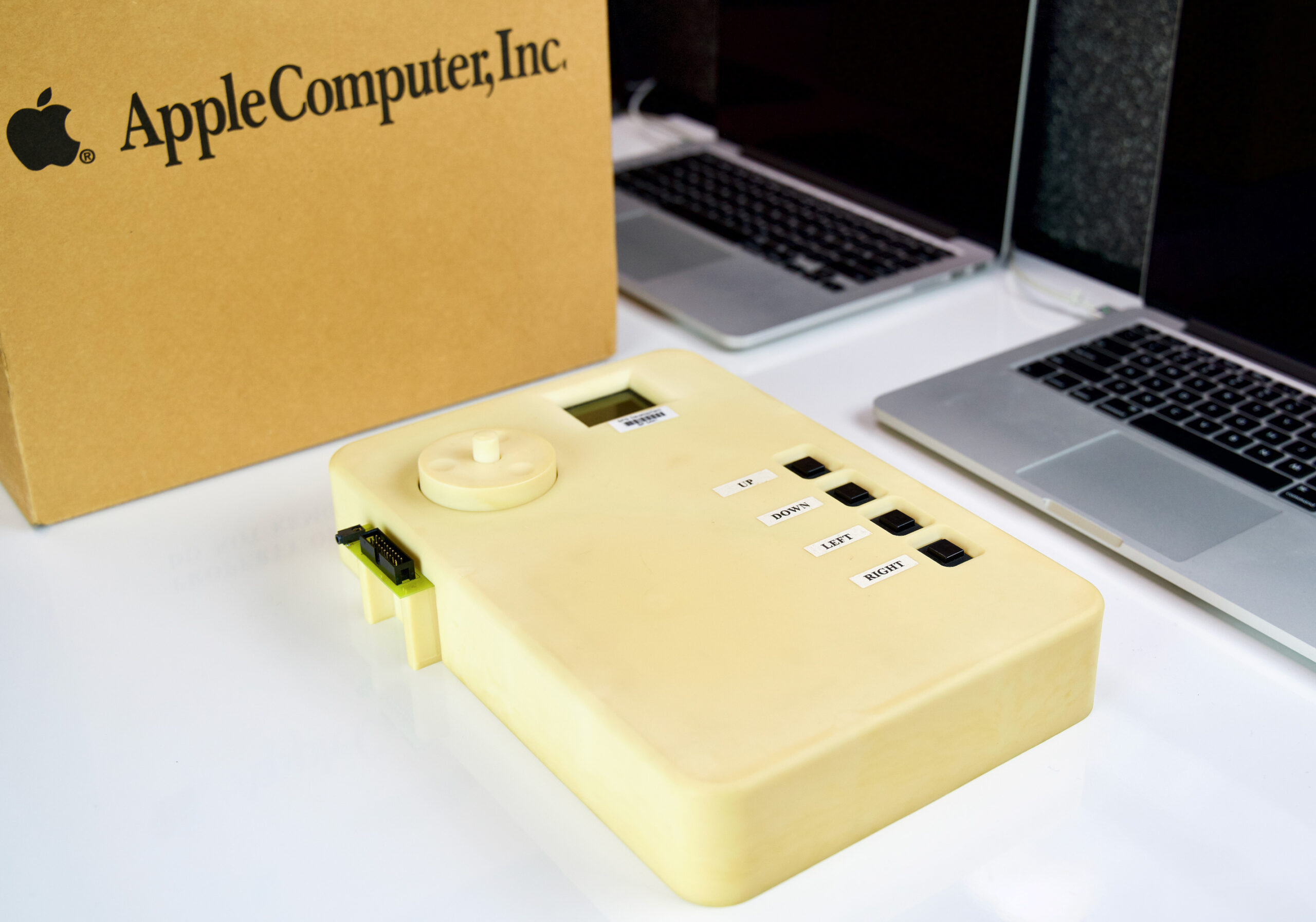

:format(webp)/cdn.vox-cdn.com/uploads/chorus_image/image/69585516/DSCF5474.0.jpg)








